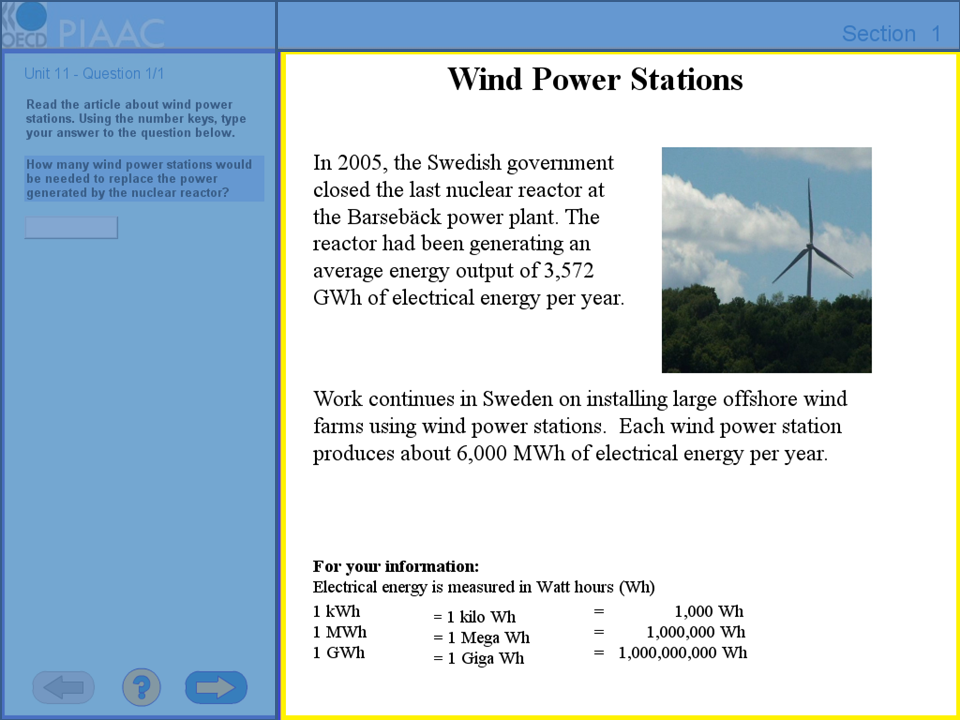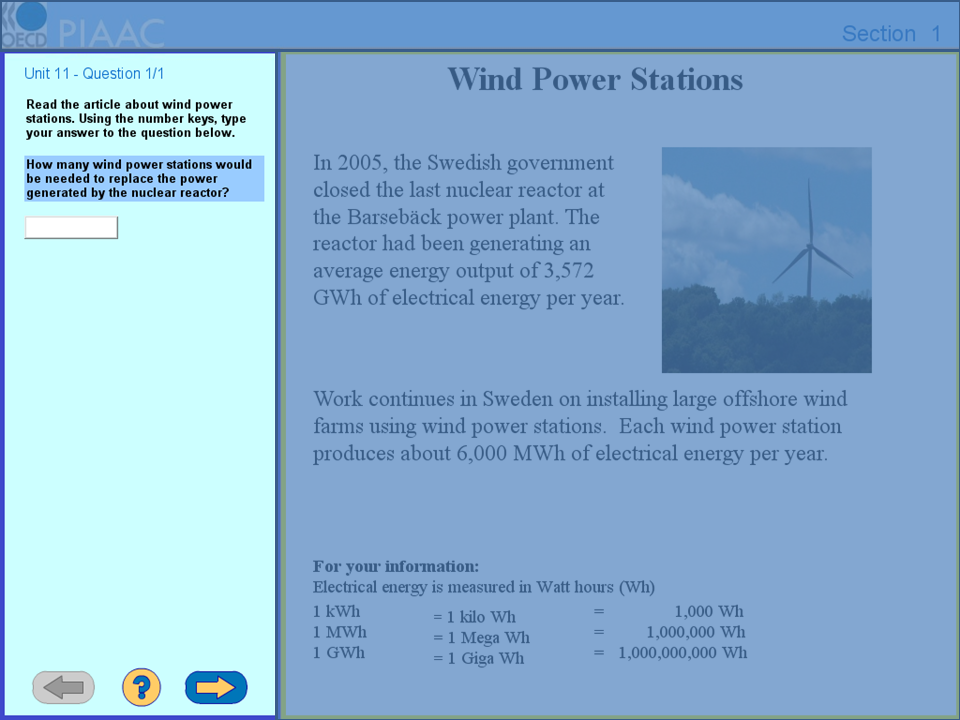Back to the Item List
Introduction to the PIAAC Log File Documentation
It is recommended to use Firefox to view this log file documentation with a minimum sceen resolution of 1280x720px.
This documentation allows to display specific log events for selected items when and where precisely they occur. The item list gives an overview over the selected items.
The navigation within the items is modeled after the cognitive assessment of PIAAC. After finishing each item you will be redirected to the Item List page.
Within the item you can view the log data of users interaction with the item by hovering over sensitive areas with your mouse arrow.
To proceed within an item it is neccessary to interact with (e.g. click on) sensitive areas. You will follow one preselected path of answering the item in order to display all log entries.
For more details and explanation of the log data please visit also the General Information section to find out more on the structure of the PIAAC Log Files.
Here you will find a tabular list of all occuring log events and also the booklet order of the domains of the cognitive assessment.
Item Structure I
The items consist of two specific parts, the stimulus and the "tao_PIAAC" part. The image here below shows the stimulus, highlighted with a yellow frame.
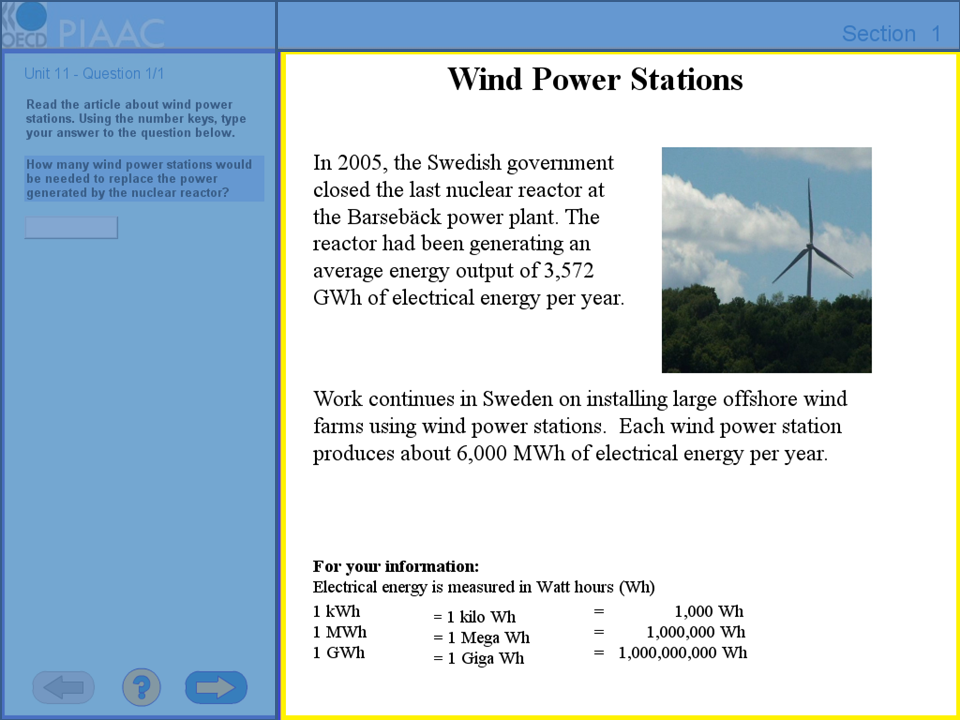
Item Structure II
The other part, the light blue
tao-PIAAC part, is highlighted in the right image. This light-blue part also gives you information about at what time of the assessment the item appears by naming the unit (cf.
booklet order) and about the pages of the item. In this example you would have one page as it is stated in "Question 1/1".
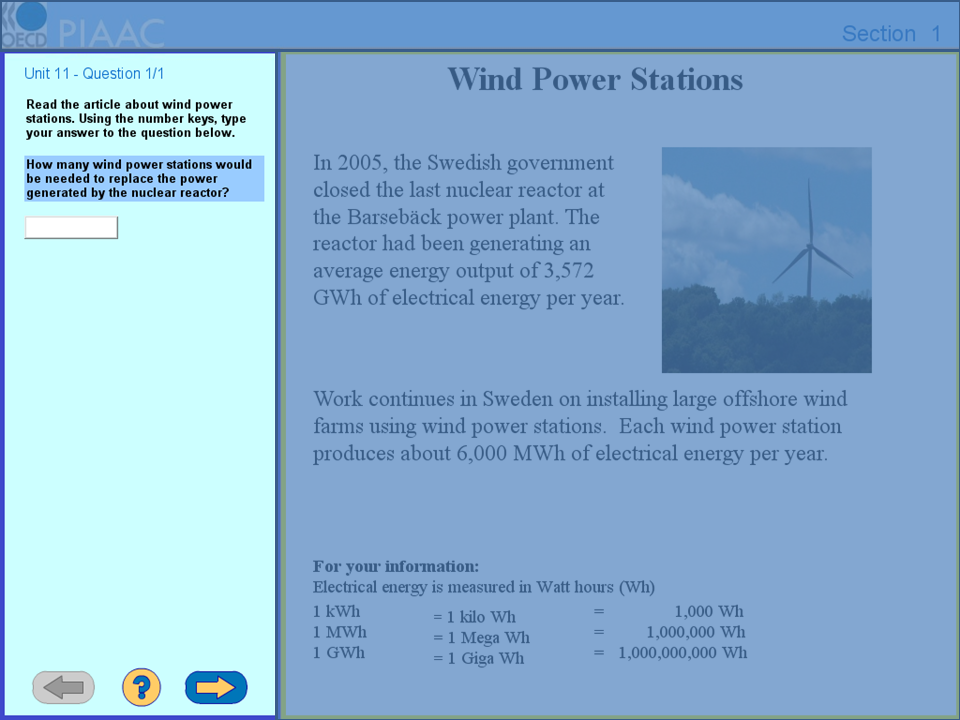
Display of Log Events
When you hoover over sensitive areas with your mouse a pop-up window shows you the associated log entry. An example of the log entries when clicking on the NEXT-Button is shown in the image below. Sometimes, an interaction with the item will trigger more than one event. To view a list of log events and triggered events, please refer to the
Additional Information about the PIAAC Log Files section.